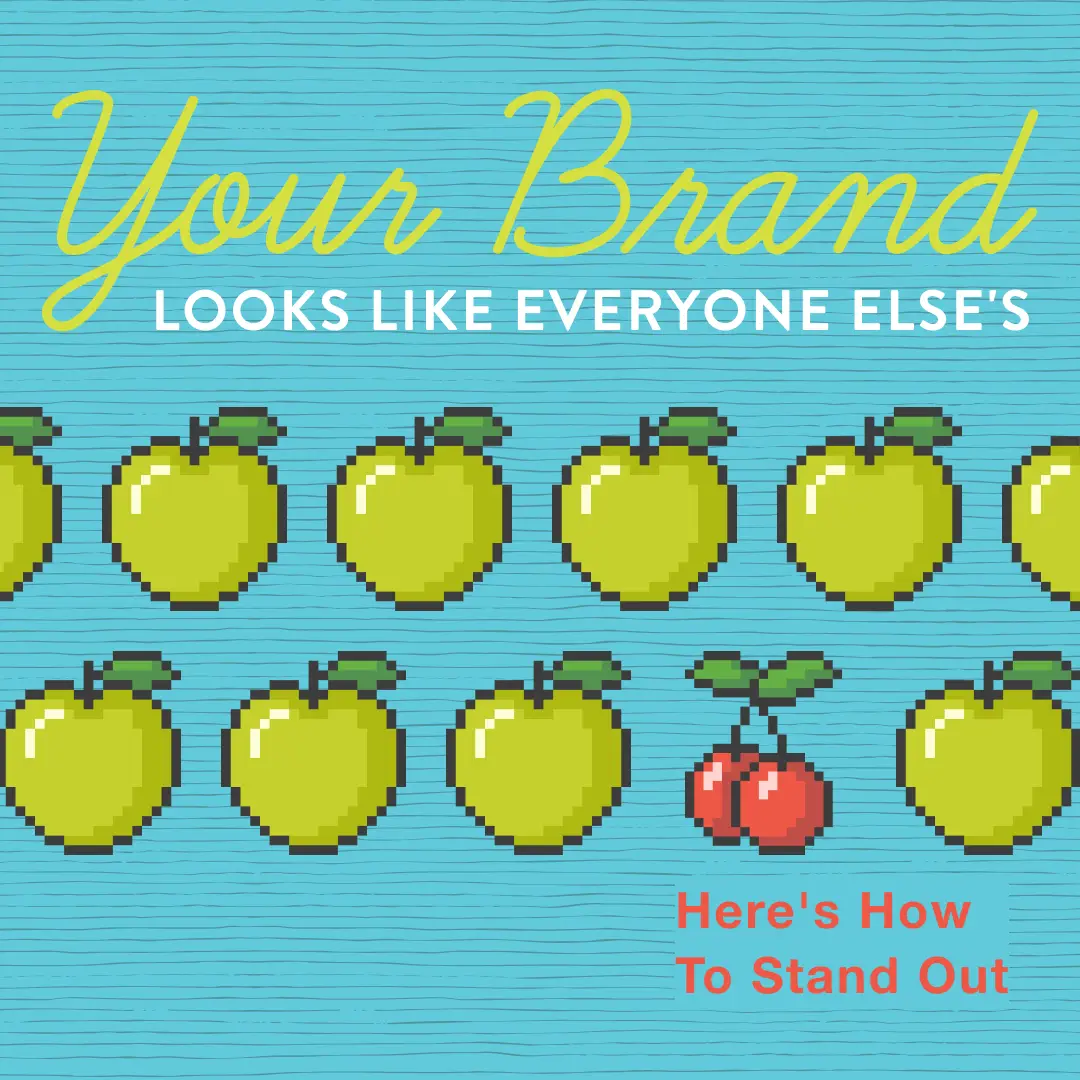Your PDFs might be killing your website's performance. When was the last time you analyzed pdf click activity? Based on what we see, 20% or more of your pdfs have been clicked 2x or less (maybe once by you after loading it and maybe once by another user?)
Why do PDFs Fail Online?
- Not mobile-friendly (60% of web traffic is mobile)
- Slow loading times frustrate users
- Poor accessibility for screen readers
- Breaks the user's browsing flow
So why do most marketing teams default to PDFs? Because they "look professional."
The irony?
PDFs make you look less professional when they don't work well for your users. And many folks fail to make PDFs accessible, which impairs screen readers. Such readers rely on proper tagging, text, and structure within the document to interpret and convey information to users.
When do PDFs Actually Make Sense
- Official documents that need exact formatting
- Materials designed for printing (brochures, forms)
- Long reports users want to download and read offline
For everything else, use HTML pages.
Pro tip from the research:
Create "gateway pages" - HTML summaries that give users the key information without forcing them to open a PDF. Then offer the PDF as an optional download.
Better User Experience Pays Off
When you make the conversion, your changes will pay off for your website:
- Faster loading
- Mobile-friendly
- SEO-friendly
- Easy to share
Your website visitors care more about getting information quickly than seeing your perfect formatting.
When did you last check how many people actually open your PDFs?
Purge Your Pesky PDF Problems
Tired of PDFs that sit there collecting digital dust? Ready to transform those underperforming files into engagement-driving gateway pages? We've helped dozens of businesses turn their PDF problems into user-friendly solutions. Let's dig into your analytics, identify your biggest PDF culprits, and create a strategy that actually works for your users. Schedule a consultation today. We’ll help you make the switch from frustrating to functional.